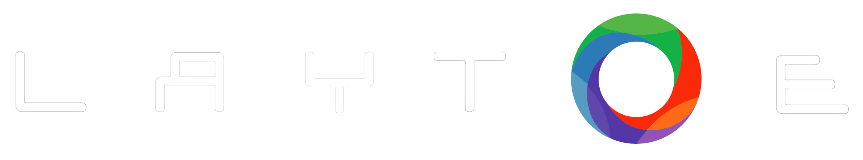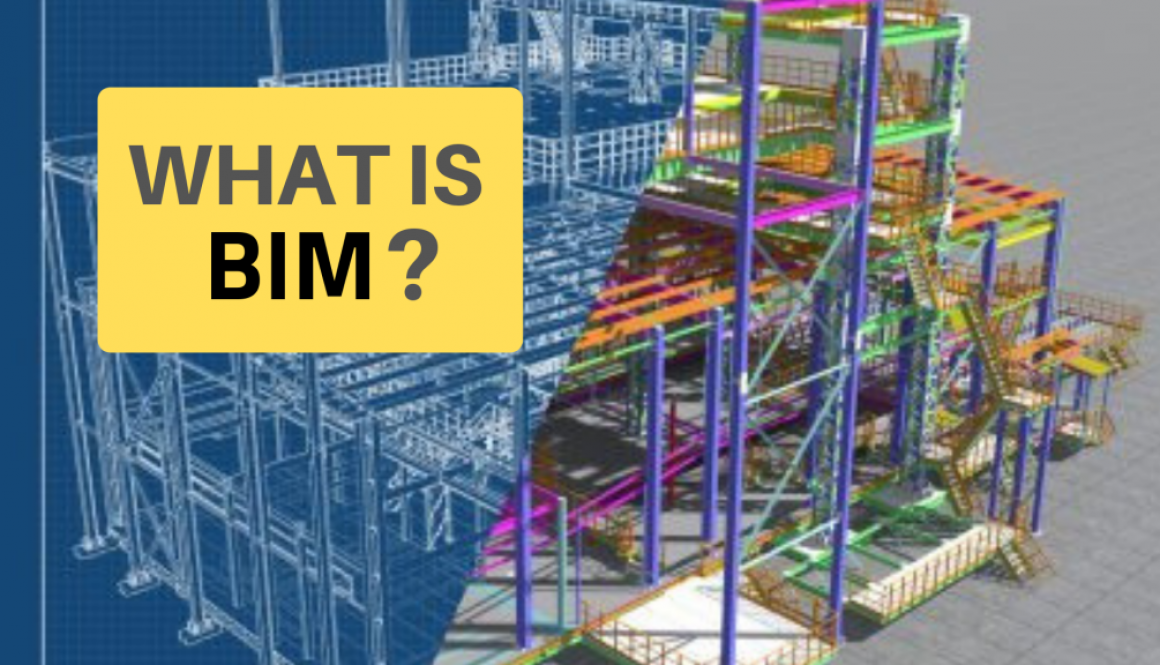BIM FOR BEGINNERS
Caution: Do not read the following if you know anything about the design, construction or maintenance of buildings.
They say you should write about what you know. If an afternoon on Google looking up 3D modelling qualifies as knowledge, then I agree. Here’s what I think structural engineers mean when they say BIM.
BUILDING INFORMATION MODELLING
So BIM is a model that gives you information about your building. Correct. You would think that the information bit of BIM means details like whether the doors open in or out, or if entrances are wheelchair accessible, or if the feature wall is painted cobalt. (Pantone kindly take note: I predict copper sulphate blue will be the new living coral.) You might even wonder what the model in BIM looks like. If it’s a 3D model, is it made of cardboard, can you touch it?
For starters, yes the information in BIM is about all the visual components of your building. But it’s also more than that. If you intend to remove an internal wall downstairs, you will relay that information to your architect. You can expect your architect to draw plans to show the new layout. However, since the room directly above will remain the same, there will be no reason for your architect to provide a new drawing for the upstairs room. A structural engineer might, however, use BIM to convey unseen changes.
WHY BIM?
What BIM shows, simultaneously, is the structural impact and planning considerations that your wall removal will have on the rest of the building. So if you need new support elements like joists or beams to stop the room upstairs from crashing down, BIM will show exactly where new support should be installed, and what size and dimensions are required. BIM will also show how your alteration will affect the building’s structure in the future.
As for being able to touch an actual 3D model, I’m sure that could be arranged. But for now, let’s content ourselves with a digital image. The 3D picture that you will see looks like a skeleton of your building. To be honest, none of the 3D images I’ve googled give me much information other than top, bottom, middle and sides. However, your structural engineer will be able to flesh it out at the touch of a button and all the magenta, yellow and that blue I predicted will look like an actual 3D building.
DETANGLE BIM JARGON
Here’s where I don’t say that BIM is more than a software package or that it’s beyond CAD (Computer Aided Design) because those two phrases might mean the same thing. What I will say is that BIM allows all the people who are part of your project (you, your architect, your structural engineer and your builder) to share 3D visual accuracy, calculation and planning instantaneously.
Let’s say you change your mind about any aspect of your alteration, for argument’s sake; you wanted to knock two rooms through, but now you want an extended open plan layout. The 3D model generated by BIM shows not just what that change will look like, but also what the impact will be on the rest of the building. BIM shows whether you need to make additional modifications – now or in the future – in order to incorporate the change you wanted.
It gets better; that change you wanted will also bring up a reconfigured set of calculations. Better still, the schedule for ordering construction materials will also be automatically revised. If your builder had previously planned for a 127x76x17 universal beam, they will know at a keystroke whether they now need a 152x89x16 RSJ instead. In other words, engineers and contractors find BIM particularly useful for implementing clear, informed schedules of work enabling successful prioritisation of each stage of a project.
IS BIM EXPENSIVE TO USE?
No. BIM allows structural engineers to avoid common construction problems that waste time and money. The ‘clash detection’ software alerts the project team to any human errors such as design conflicts; thus saving considerable expenditure on unnecessary materials and labour. And all of this before a single brick has been laid.
BIM is also cost-effective as it allows all users instant access to any decisions that have been proposed – which reduces time wasted on liaising between all the people working on your project. In the long run, BIM pays for itself because it provides a projection of the future structural viability of your build. It pre-empts expensive faults that could occur in the years to come.
CAN I DOWNLOAD BIM?
You can. And you can spend several weeks, months or even years learning how to use the software for your specific construction project. Or, you could translate that time to minutes and invest in the services of a qualified BIM professional from Laytoe who will be able to streamline your design, structural engineering, budgeting, and planning needs at the press of a button.